Grants.gov is designed to enable federal grant-making agencies to create funding opportunities and applicants to find and apply for these federal grants. The Grants.gov Online Help provides explanations and step-by-step instructions for both applicants and grantors to complete these processes.
Each page of information is referred to as a “help article,” which you can access by clicking the ![]() icons throughout Grants.gov and by using the navigation features listed below. For general information about the grants lifecycle and policies, click the Learn Grants tab on Grants.gov.
icons throughout Grants.gov and by using the navigation features listed below. For general information about the grants lifecycle and policies, click the Learn Grants tab on Grants.gov.
 Table of Contents: The primary navigation tool is the table of contents, which is designed to follow the Grants.gov system structure. The help instructions in the Applicants, Grantors, and Administrators sections pertain specifically to those types of users. The other sections are for all users.
Table of Contents: The primary navigation tool is the table of contents, which is designed to follow the Grants.gov system structure. The help instructions in the Applicants, Grantors, and Administrators sections pertain specifically to those types of users. The other sections are for all users.
 Glossary: The online help also features a glossary of terms pertinent to using the Grants.gov system. If you are new to grants or would like a broader range of grant-related terms, the Grant Terminology page on Grants.gov may also be helpful.
Glossary: The online help also features a glossary of terms pertinent to using the Grants.gov system. If you are new to grants or would like a broader range of grant-related terms, the Grant Terminology page on Grants.gov may also be helpful.
 Search: Select the type of search you are looking for from the pull-down menu, Grants Opportunities or Site Content. For the site content, select Site Content then type the name of an action, a page title, or any other questions you may have into the search bar. For Grant Opportunities, select Grant Opportunities then type the opportunity you are searching for. Click the Search icon in the search bar or select the Enter key on your keyboard to return results with the instructions and help you need.
Search: Select the type of search you are looking for from the pull-down menu, Grants Opportunities or Site Content. For the site content, select Site Content then type the name of an action, a page title, or any other questions you may have into the search bar. For Grant Opportunities, select Grant Opportunities then type the opportunity you are searching for. Click the Search icon in the search bar or select the Enter key on your keyboard to return results with the instructions and help you need.
 Index: The online help also features an index of all the terms and associated topics used throughout the guide. The index sorts these terms alphabetically, then connects them with other terms and topics used in relation to each other.
Index: The online help also features an index of all the terms and associated topics used throughout the guide. The index sorts these terms alphabetically, then connects them with other terms and topics used in relation to each other.
The Grants.gov Online Help is built with a responsive design to allow for multiple views based on your device and screen size. On computers and devices with smaller screen sizes, the expanded table of contents will not display automatically.
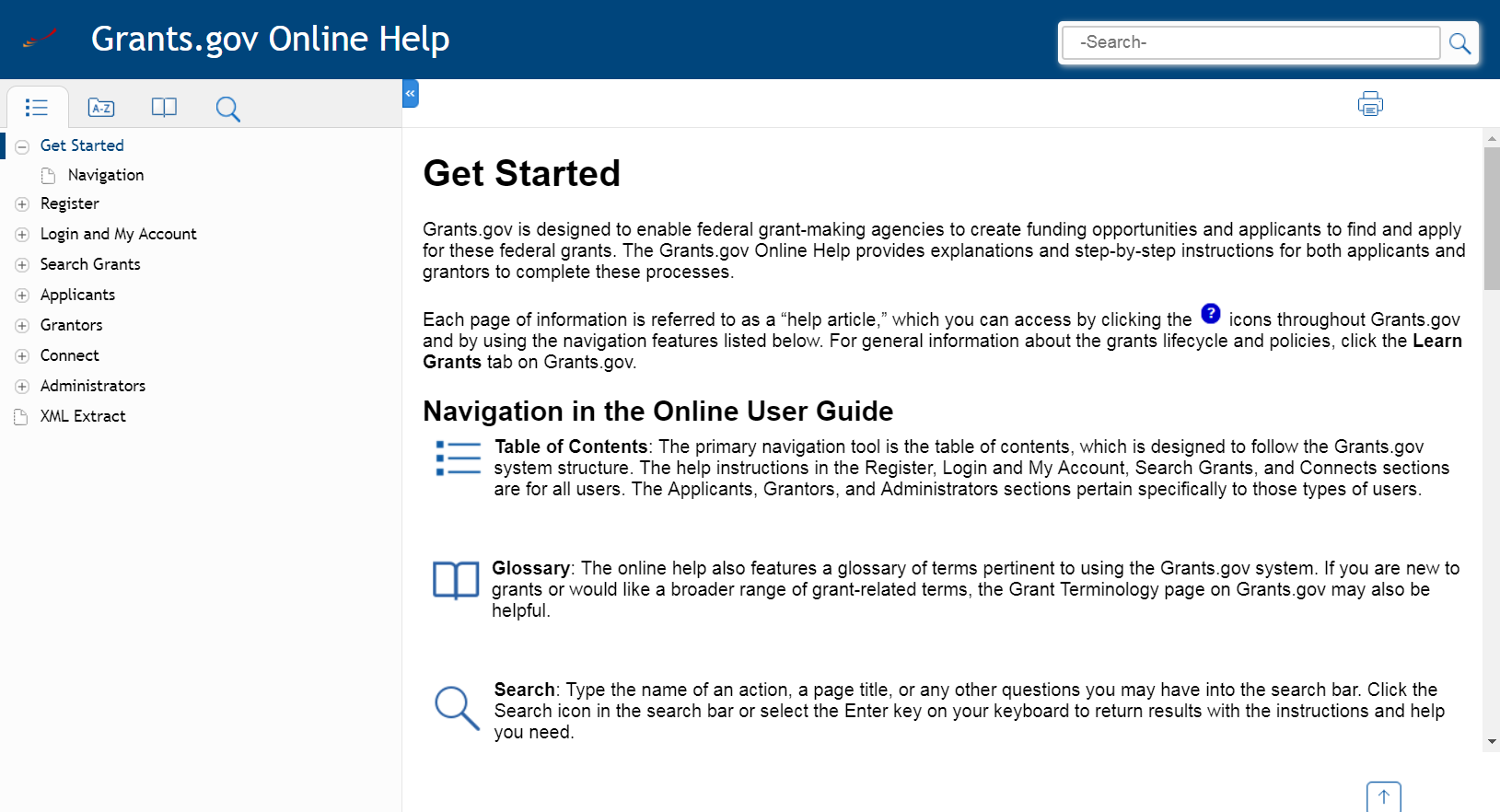

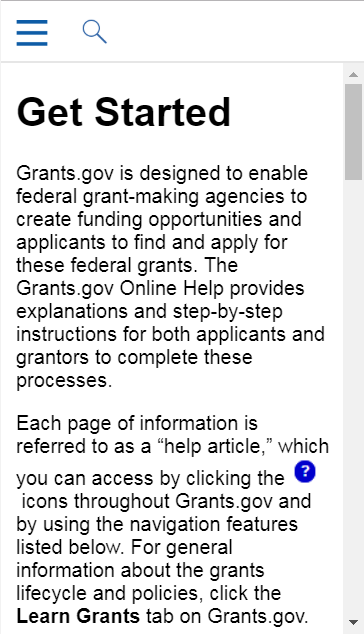
Version: R2023-01.0 Online Help 0.02